Software

VictronConnect
Use the VictronConnect app to configure, monitor, update and diagnose your Victron product.
It can connect to Victron products via Bluetooth, USB and WiFi/LAN/Internet.
See the VictronConnect product page for more information.
- (v6.21) - Windows
- (v6.21) - Android .apk (arm64)
- (v6.21) - Android .apk (x86_64)
- Download for Android from Play Store
- Download for Mac from App Store
- Download for iOS from App Store
- (v6.21) - Linux AppImage
- (v2.12.28) - VE.Direct/MK3 USB drivers
- (v5.106) - Last version for Window 7 and Windows 8
- (v5.106) - Last version for macOS Sierra
- (v5.106) - Android version 5/6/7 .apk (armv7)
- (v5.106) - Android version 5/6/7 .apk (x86)
- (v3.3) - Last version for Windows XP and Vista
- (v5.8) - Last version for macOS Yosemite
- (v3.2) - Last version for Mac OS X Maveriks
- (v5.8) - Android version 4.x .apk (armv7)
- (v5.8) - Android version 4.x .apk (x86)
- (v1) - VictronConnect GX device data export sample

VE Configuration tools for VE.Bus Products
This package contains:
- VEConfigure 3 (v9004241)
- VE.Bus Quick Configure (v9010156) - For installations up to 3 Multis
- VE.Bus System Configurator (v9009158) - For larger installations
- VEFlash (v9005164) - Firmware update tool to update VE.Bus products
To connect your computer to a VE.Bus product (Multis, Quattros and Inverters), you need a driver for MK2-USB (ASS030130000) / MK3-USB (ASS030140000) and an RJ45 UTP cable (ASS030064xxx and ASS030065xxx).
USB driver installation program for MK2-USB /
MK3-USB
To install the MK2-USB / MK3-USB driver on a computer without internet, first download the MK2-USB / MK3-USB driver using VEConfig3 and install it by selecting the menu Special -> USB Drivers. Only afterwards connect the MK2-USB / MK3-USB to your computer for the first time.
On computers with internet, Windows will automatically download the correct driver itself.
More documentation
- A guide to VE.Bus Quick Configure
- VEConfigure Manual
- VEConfigure in Simple Mode
- VE.Bus firmware versions explained
- Assistants
- Remote VEConfigure with a CCGX
- Remote VEConfigure with a VGR2
Instruction video showing how to program your VE.Bus product in VE.Configure:
Instruction video showing Remote VEConfigure using VRM:

Victron VRM app
Monitor and manage your Victron Energy system from your phone or tablet. Login with your VRM account, and see all your sites in a list.
For Android users: are you unable to open the apps in the app store? Download the APK files.

Victron Toolkit app
Calculate cable size and voltage drop, understand all LED codes from Victron Energy Multi and Quattro inverter/chargers and calculate output power derating for inverters and chargers for the expected ambient temperature. For more detailed product information scan the QR code printed in your Victron equipment with the built-in scanner.
For Android users: are you unable to open the apps in the app store? Download the APK files.

Victron P&A app*
The Victron P&A app allows you to search the current Victron product listing, including stock holding, prices and availability.
* Please note: this app requires an active Victron E-Order login.
For Android users: are you unable to open the apps in the app store? Download the APK files.

Data communication with Victron Energy products
Many of our customers integrate our products into their own systems, using data communication protocols. There are several options to establish data communication. This technical information document explains the possibilities.
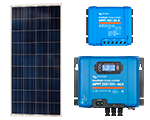
MPPT Calculator Excel sheet
an Excel sheet to match solar modules to MPPT charge controllers
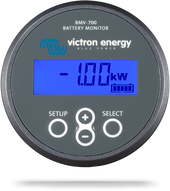
BMV Reader
Software voor de BMV Battery monitor. Kan gebruikt worden voor de modellen BMV-600 series en 700 series.

VE Power Setup
Use this to update firmware for Victron products that are updateable via a VE.Can communication port. These are:
- BlueSolar Chargers 150/70 and 150/85
- Lynx Shunt VE.Can
- All four Skylla-i battery chargers
- All our different VE.Can and NMEA2000 interfaces
- Ion Control
Refer to the 'Need help connecting?' button in VE Power Setup for detailed connection instructions on all Victron products.
For more information, refer to the VE Power Setup Manual.
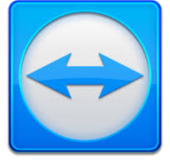
TeamViewer QuickSupport
Download and run this program when instructed by your Victron Energy contact. By using this software, you accept to show your desktop to a Victron Energy support engineer.
Software for old devices
VEConfigure for devices with software versions14xxxxx and 17xx000 - 17xx129
BMV501 Link Software
VE Data Control Setup
Software to configure, and also log data from the BlueSolar Grid Inverters
Victron Global Remote Configuration tool
VGR Configure
For both the Victron Global Remote 2 and the Victron Ethernet Remote. Requires VGR firmware 2.0 or higher.
USB Drivers
Download and install these separately. They are not included with VGR Configure. The USB Driver Installer requires java to be installed on your computer. Download it here: http://www.java.com/download/.

BlueSolar PWM-Pro
Software for BlueSolar PWM-Pro
Manual - BlueSolar PWM-Pro setup and monitoring software



